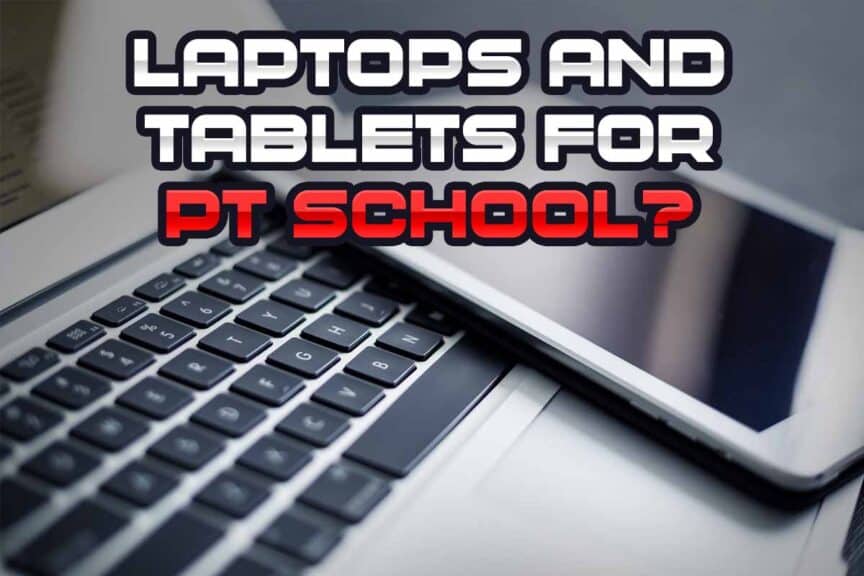Technology is ever changing and it’s doing so at a blistering rate within these modern times. While owning a laptop or tablet as a student used to be a less than common occurrence, things have since changed due to improvements in technology and the decreased costs associated with these purchases. Laptops and tablets in classrooms are now rather mainstream in today’s academic settings. But does that mean that you absolutely need one for PT school?
The easiest way to determine whether or not you’ll need a laptop or tablet for PT school is to simply ask yourself how you prefer to learn, study and take notes. By no means are either of them absolutely required. You can get by just fine without them, but you may also find that they are incredibly beneficial based on your own preferred academic style.
While most students will have the luxury of having access to a personal, electronic device for their lectures and labs, the fact is that not all students can afford one. The result is a small percentage of upcoming PT students every year asking if they will truly need one or if they can get by without one and put the money they’d otherwise spend on a new electronic device towards real necessities, such as food and rent.
The good news is that while you WILL need access to a computer throughout school, you won’t need one while in lectures or labs. There may be an occasional lab or two where you might need one, but you can still get by if you don’t have one (this was the case for me). So long as you’re cool with printing out your notes before each lecture or lab (often from a computer within the school’s computer lab, if need be), you’ll be just fine for your lectures and labs.
Let’s dive into it a bit deeper.
I’ll also be including some helpful items you may want to consider in order to make school and studies a bit easier and convenient as you grind your way onward to becoming a PT, so be sure to keep on reading!
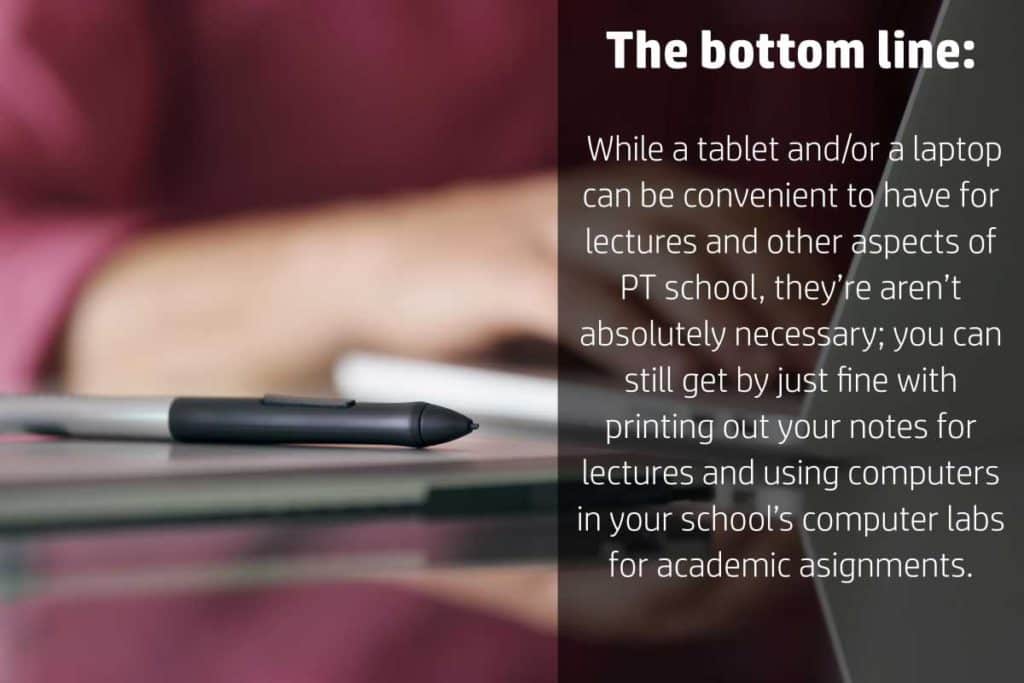
Topics covered within this blog post:
- Going through school the old-school way
- Pros and cons to hard copy notes and electronic notes
- Inexpensive devices worth considering
Going through school the old-school way
While I do feel that having a laptop or tablet to use throughout your courses and time in PT school can be quite nice, you can still get through school just fine without either of them.
This is EXACTLY what I did for about 80% of my time in PT school. In fact, there were about ten or twelve of us in my cohort who didn’t use a tablet or laptop while in PT school – and we all did just fine. We had access to computers in the computer labs on campus and that served us just fine.
As long as you have access to a computer and printer (which you’ll have on campus), you’ll be able to type up your assignments, print out your notes and take them to lectures. Nothing wrong with carrying around a binder of notes instead of a laptop.
Pros and cons to hard copy notes and electronic notes
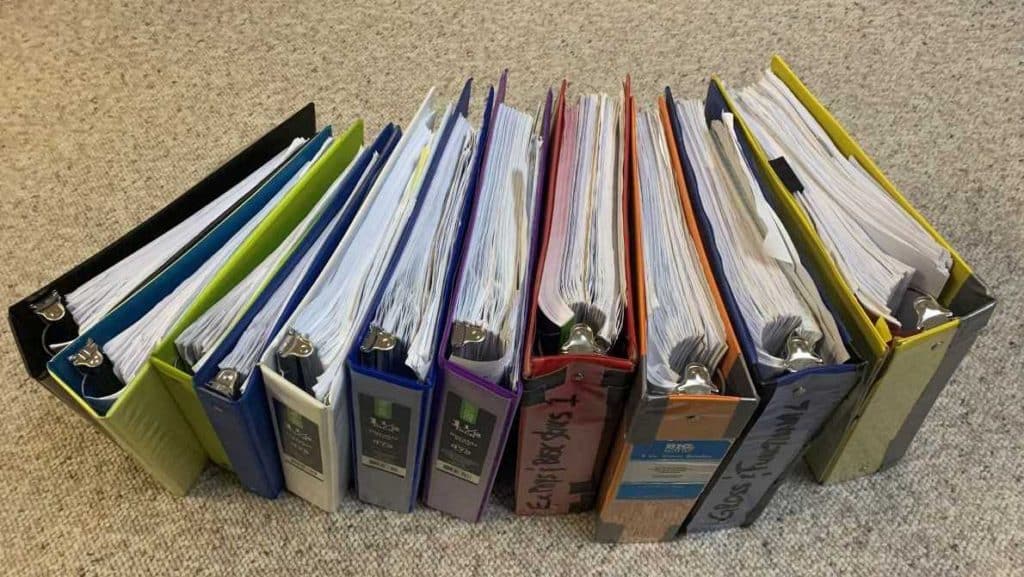
Having access to a laptop or tablet in lectures or studying while on campus can have a lot of benefits (including saving money due to not having to constantly print out your notes, which costs money). It can also have downfalls, with the main one being that it can be pretty easy to get distracted on them during a lecture (unless you have a legendary amount of discipline).
One of the biggest benefits of having a tablet or laptop is in regards to the apps that you can get for them. Helpful apps such as Essential Anatomy 5 and Complete Anatomy (among dozens of others) allow you to take your studying to new levels of efficiency and clarity. It also helps that you can store all of these apps and all of your notes on a single device.
Any time you use electronic notes for school, I’d highly recommend always making backup copies, including using the cloud whenever possible. If you keep all of your work and notes on the one machine itself, it only takes one thief, one virus or one hardware malfunction to lose everything you have.
This reminds me of one of my best friends I made in my cohort who had to get his entire hard drive replaced on his laptop after it failed. The end result was that he lost access to a lot of his information for a period of time (thankfully the technicians were able to recover it all and put it on the new hard drive).
Of course, the above situation doesn’t happen if you use hard copy, printed notes. But this method is not without its shortcomings as well; binders can get full pretty quick and you might wind up carrying around a couple of binders each semester, which gets annoying. I did this for the vast majority of PT school until I pulled the trigger and got a laptop with about 10 courses left in the program.
I found it incredibly nice to have for taking digital notes while in class, but I won’t lie in saying that surfing the internet during lectures sometimes got the best of me.
What you will need access to a computer for while in PT school
Just so we’re clear, you WILL need access to a computer on a regular basis, but that’s what computer labs on school campuses are for (assuming the current COVID-19 pandemic isn’t keeping you off campus entirely). Or if you have a computer at your place of residence, then you won’t have to rely on your school’s computers.
Most students want to have a laptop or tablet for lectures, but if we talk about the times when you’ll need electronic access, it will largely be for the following times (which will occur on a daily or very frequent basis).
- Various assignments
- Researching various topics
- Accessing notes and information pertaining to your instructor’s courses
Don’t underestimate the amount of time you’ll need to be sitting in front a computer or screen for your time in PT school. There will always be course notes to look over, topics and information requiring a ton of reading, research and learning as well as assignments. The volume for each of these is likely to be a step up from your days as an undergraduate student, so just make sure that you have frequent and easy access to a computer, laptop or tablet to make this all happen.
The bottom line with what I’m trying to say here is that you won’t need a laptop or tablet for the daily lectures and labs you’ll have to go through, but you’ll need frequent, high volume access to some sort of internet-connected device for the various other aspects of PT school outside of sitting in lecture halls and labs.
Inexpensive devices worth considering
Regardless of whether you choose to choose to use a laptop, tablet or just go straight-up old school with your notes, there’s a couple of inexpensive electronic items you’ll likely want to have on hand. They’re not absolutely necessary, but you’ll likely need them at some point, and they’ll be great to have on hand when you do.
Consider having a few dedicated USB thumb drives for coursework and other PT material
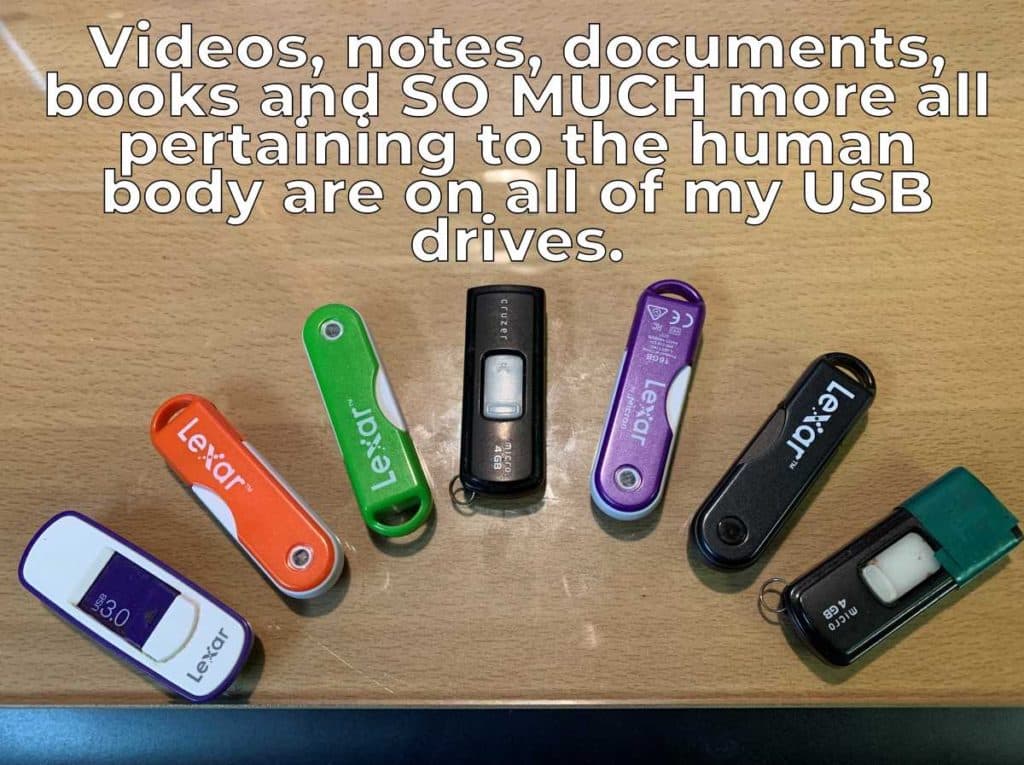
Having a few PT school-dedicated USB thumb drives will come in quite handy. You’re sure to have many times where you’ll need to get electronic documents from your classmates, store your assignments, notes and other critical information. You’ll likely have times where you’ll need to transfer documents from one computer to another, and so on.
It’s amazing how many documents and files you’ll rack up over the course of PT school. You’ll likely have a few gigabytes, potentially even more based on the types of files that you collect.
While I’d encourage you to use cloud storage (with the intentions of having a redundant backup in place, should you ever need it), USB devices tend to be a bit quicker than having to login to your cloud storage and download what you need. That and with a USB, you’re not at the mercy of needing to have an internet connection to retrieve your document(s).
The great news is that large-storage USB devices are relatively dirt cheap these days thanks to continual advancements in technology. A couple of good 16 or 32 gigabyte USB’s should likely do the trick just fine. I recommend getting a few so that you can use certain sticks for certain courses or specific types of media.
If you don’t have any USB sticks, you can find them at any local electronics or office supply store. If you’d prefer to grab some online, I’d go for these ones, which should be a good set to get you through all of PT school (link takes you to Amazon). FYI: Purchasing through this affiliate link helps to support this website of mine at no additional cost to you!
Consider picking up an audio recorder for lectures and other important information sessions
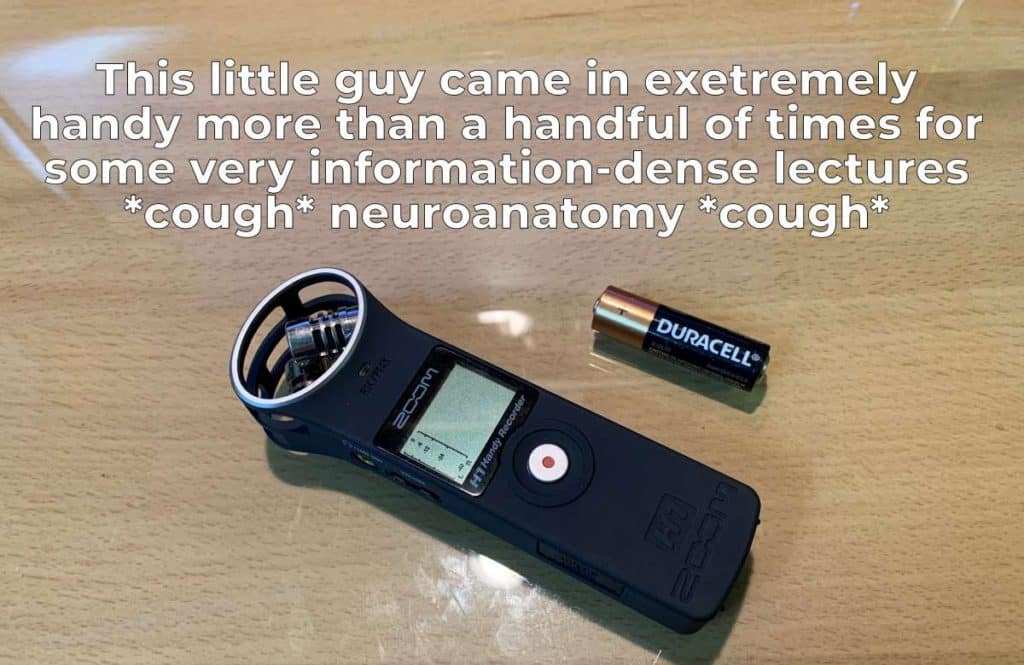
NOTE: You will need to check with your school’s policies and/or course instructor(s) as to whether or not you are permitted to record audio for your lectures.
Provided that it’s permissible to record the audio of your professor’s lectures, a dedicated audio recorder can be extremely beneficial to use. You can always try to use the audio recorder on your phone, but the microphone in phones doesn’t tend to do a good job picking up audio from more than a handful of feet away. Mine usually sounded very quiet and muffled whenever I tried to use it (I usually sat more towards the back of our lecture halls).
If you want a great audio recorder that will give you high-quality recordings without breaking the bank, check out the Zoom H1n digital portable recorder (link takes you to Amazon). I used the Zoom H1 recorder for many of my lectures and labs and it worked like a beauty. I often had many classmates ask me for the audio afterwards once they realized they had missed some important information or found themselves wanting to hear the professor’s description on certain information again.
Remember, an audio recorder isn’t necessary (and may not be permitted by your professor), but they can come in extremely handy for tougher courses!
Concluding remarks
Like anything in else, there’s pros and cons to using tablets and laptops in school. They can indeed make school and studying a lot more efficient, but they certainly aren’t necessary. If you’re someone who enjoys digital notes and is tech savvy, then using a tablet or laptop is a great move.
If you’re like me and tend to be a bit more old-fashioned with your studies, you can get by just fine with using computers in the computer lab(s) on your institution’s campus and just bring the hard copy notes to each lecture and write on them with a pen (such an old-fashioned concept, eh? Haha). It’s a pain in the butt to carry around binders, but you never have to worry about getting a seat near a power outlet or having a virus attack your printed notes.
So, there’s no wrong move to make here, I just don’t want you to think that you absolutely must have a tablet or laptop during school. And if you do decide to pick one up, it doesn’t have to be anything fancy. You’re paying enough for school as it is, so don’t pay more than you have to for any additional expenses along the way.
Grind hard. You’ve got this.
-Jim

Hi! I’m Jim Wittstrom, PT, DPT, CSCS, Pn1.
I am a physical therapist who is passionate about all things pertaining to strength & conditioning, human movement, injury prevention and rehabilitation. I created StrengthResurgence.com in order to help others become stronger and healthier. I also love helping aspiring students and therapists fulfill their dreams of becoming successful in school and within their clinical PT practice. Thanks for checking out my site!